If you are a Logitech gaming hardware user who uses a Logitech mouse, keyboard, or headset, you may hear the term Logitech G Hub. With G HUB, you can customize the RGB lighting effects, reassign different buttons for different functions, fine-tune sound, and create profiles for games.
Doesn’t matter whether you are a beginner or a gaming enthusiast; it’s the software that makes the work of the hardware more interesting. G HUB makes it easy to set up Logitech devices.
Guide to using Logitech G Hub
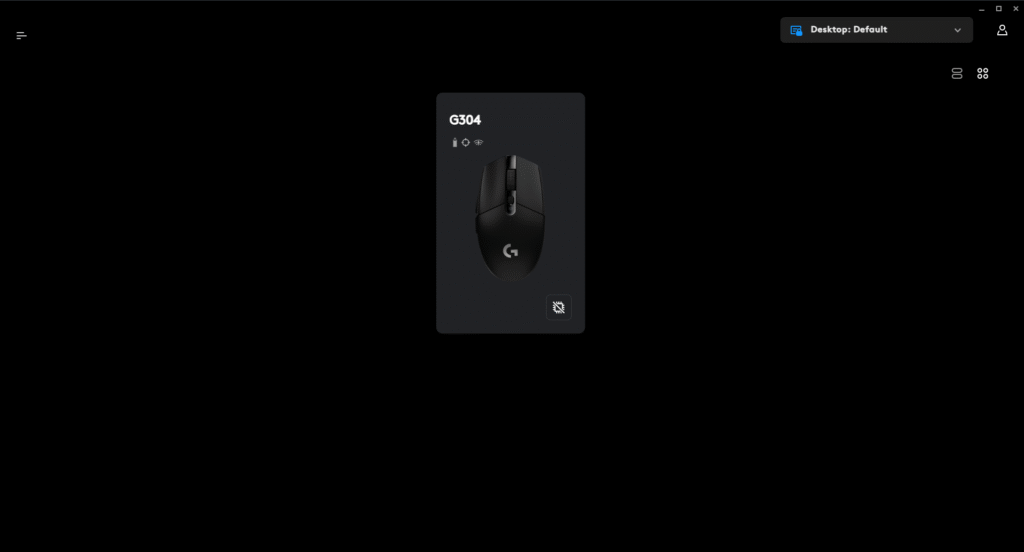
Moving forward, I will lead you to the installation and usage guide for Logitech G Hub.
- Download and install the software: To download the software, you may visit the Logitech G Hub website. Download the software for your supported device and follow the installation guide by following the steps after opening the file.
- Connect your Logitech hardware: After installing the software on your system, connect your Logitech device to your computer. G Hub will automatically detect your device, showing the name and icon of the device you connected. Click on the icon to start customising.
- Customising the device: The customisation includes different options for different devices. For a mouse, you can adjust the settings related to the DPI of your mouse, along with customizing the lighting effect and reassigning mouse buttons. For the keyboard, you can change the RGB lighting effects, remap the keys, and customize the shortcuts. For the Logitech headsets, you can adjust the volume and sound quality. You can also change the mic settings from the software.
- Creating and using game profiles: G Hub allows you to create profiles for different games. The profile helps to set up settings for other games. You can create a profile by clicking on the profile button at the top of the G Hub window and giving it a specified name. Link it to a game and customize your device.
- The community: You can also explore the community tab in Logitech G Hub to apply the customized settings uploaded by other users.
More on Navigating the Logitech G Hub
The G Hub must always be running in the background for the settings to work. All your Logitech devices must be up to date; the G Hub will inform you about the firmware update. You can also reset the settings if something doesn’t go right for you.
Logitech is famous for its high-tech gaming hardware. The Logitech G Hub is a software specially designed to customize the different actions assigned to Logitech’s gaming gadgets. It also allows more functions in the G Hub window, such as the community tab.
It is an easy-to-use tool that may help you to give a personalised and comfortable space in games. With just a few clicks, you can create profiles assigned to different games and switch between them automatically. Once you are used to the software, everything will be fine and easy.

