Facing any difficulties with your Nvidia Graphics Driver, like screen flickering, poor performance, and crashes? A clean uninstallation may help resolve these issues. Display Driver Uninstaller (DDU) is a free tool that helps you to remove the drivers related to your graphics card from the system.
Display Driver Uninstaller (DDU) is a powerful tool created to thoroughly remove GPU drivers from your Windows system. DDU not only helps to delete the driver but also helps in the removal of leftover files and folders related to the driver, which helps to avoid problems when changing the graphics card.
Guide to Use Display Driver Uninstaller to Remove Nvidia Graphics Driver
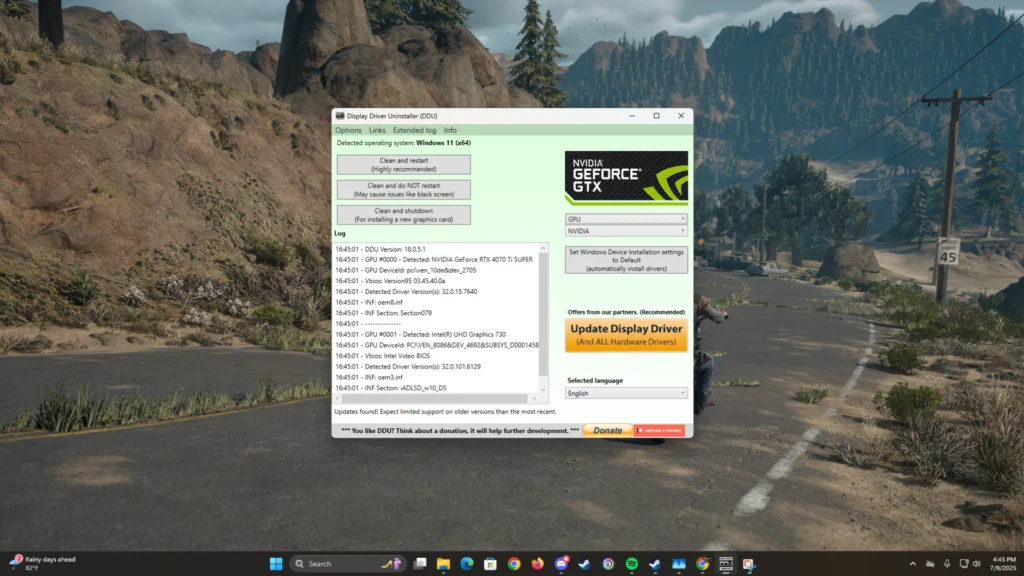
I found it easier to follow a simple set of instructions to uninstall the Nvidia Graphics Driver using Display Driver Uninstaller. The steps are as follows:
- Downloading Display Driver Uninstaller: To download DDU, go to the official Wagnardsoft website, download the zip file of the latest DDU version, and extract it to a folder on your desktop.
- Activate in Safe Mode: Run DDU in Safe Mode by pressing Windows + R, then typing msconfig and hitting Enter. In the boot tab, click Safe Boot and restart your system.
- Launch DDU: After restarting, open the extracted folder and run the executable file. Choose your Nvidia GPU from the drop-down menu on the right.
- Uninstall Nvidia Driver: Click “clean and restart”. DDU will delete the Nvidia driver and the unnecessary files related to the driver.
After the completion of the cleanup, you can visit Nvidia’s official webpage for drivers to download and install the latest version of the driver.
Why Display Driver Uninstaller?
DDU helps to fix the interrupted or failed Nvidia Driver installations. Unlike other Driver Uninstallers, DDU also removes leftover files that improve your system’s performance.
After the deletion of the graphics driver, DDU prepares your system for a new, clean Nvidia driver installation. The uninstaller solves problems faced by users after the GPU upgrade.
DDU is favored by tech experts and gamers for being free, lightweight, user-friendly, and highly effective. DDU also helps in troubleshooting GPU problems.
Tips That May Help
- Backup: Save your important work before using DDU, just for safety
- Update: Always use the latest version of the uninstaller
- Closing: Close all the apps before running DDU.
Using DDU to uninstall Nvidia’s driver is a simple and effective way to solve many issues. You can use the aforementioned steps to uninstall the driver alongside unnecessary files.

