Many gamers often want to claim free games on Epic Games, as it is one of the most popular gaming platforms globally. Aside from having a large library, it also offers a strong reason for gamers to check in regularly: free games. Every week, a game store gives away one or more games at no cost, and once they’re purchased, they’re yours to keep forever. The store provides you with the most popular games.
Here is a small and easy guide to claim free games from the Epic Games Store.
Downloading and Navigating The Epic Games Store
To claim the free games from the store, you need to download the Epic Games Store first.
Here are the steps to download the Epic Games Store:-
- Go to your browser and visit the official website of Epic Games Store.
- Click on the Download button in the top right corner.
- Once the download starts, open the installer, follow the instructions, and launch the games store.
To navigate the store or to find out the free games on the Epic Games Store, the following steps are required:-
- Click on the store on the left-hand sidebar.
- Scroll down and find the free games section.
- You’ll see the current free games, along with upcoming ones and their availability dates.
Claiming the Free Games on Epic Games Store
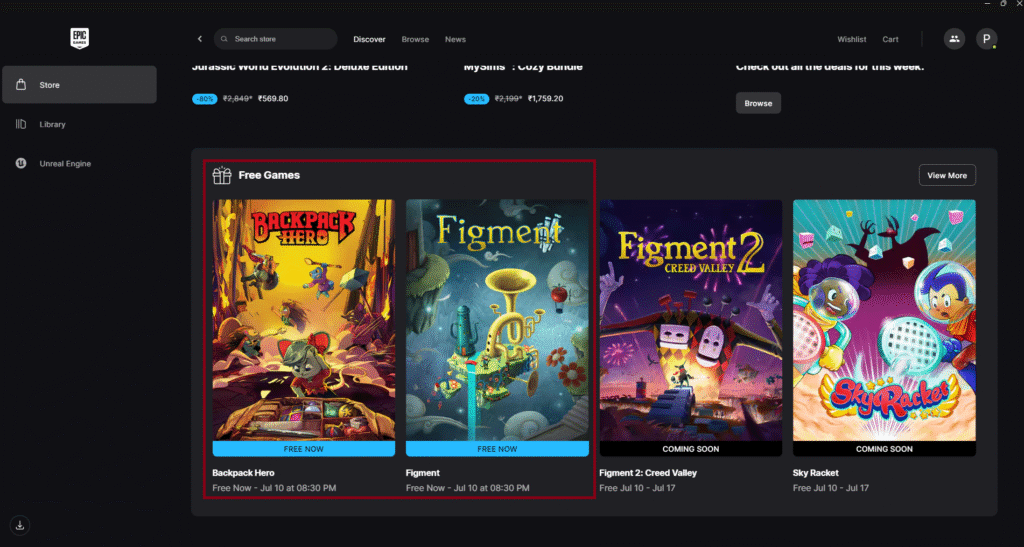
Claiming free games on Epic Games can be quite easy, as the Fortnite maker often gives away free titles on occasion. Here’s how you can do it for yourself:
- Click on the game’s image or title to open its store page.
- Click on the “Get” button.
- Even though the price is $0.00, you’ll need to go through a purchase-like interface.
- Click “Place Order” and then “Accept” any terms if prompted.
- Once completed, the game will be added to your Epic Games Library permanently.
Downloading and Playing the Game
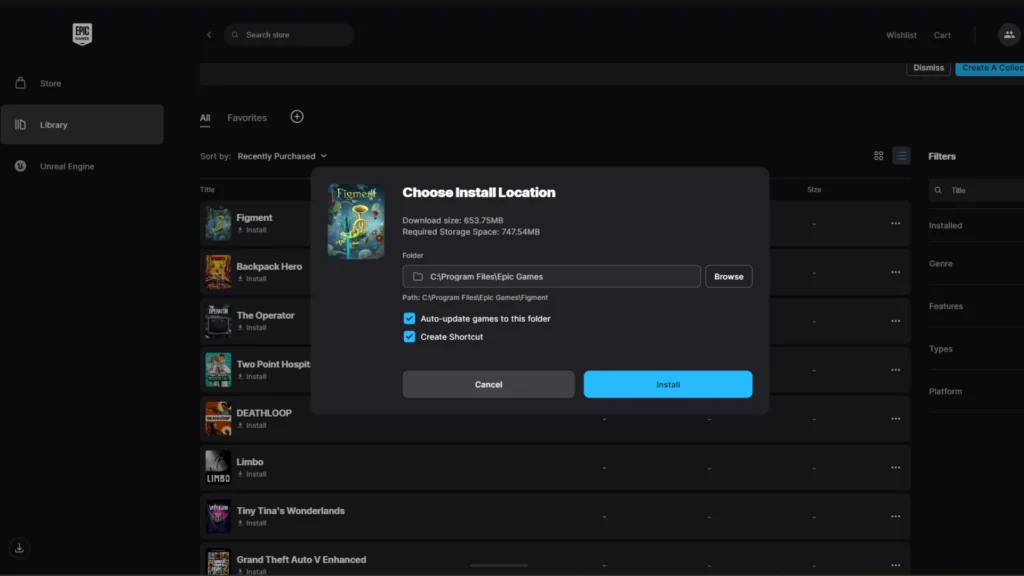
Downloading games on the Epic launcher is fairly easy as well. Go to the “Library” tab in the launcher. Find the game you just claimed and click “Install.” Choose your preferred installation location and hit “Install” again. The launcher will download and install the game. Once done, you can click “Launch” to start playing.
Downloading games on Epic is easy, legal, and a great way to build your game collection without spending a dime. Some past free offerings have included popular hits like GTA V, Control, The Witcher 3, and Fallout: New Vegas.
Once you claim them, all these are forever yours, even if you uninstall them. The Epic Games Store also gives exclusive discounts on games, especially during sales. With just a few clicks, you can discover many gaming horizons of your genre without paying a penny.
For more such guides on your favorite platforms, stick to Dominade!

